You will get an in-depth look at the features of Microsoft Project 2016 as a project management tool.
Microsoft Project 2016 – Intermediate
Description
Duration:
Instructor: Phil Perry
Summary: You will get an in-depth look at the features of Microsoft Project 2016 as a project management tool.
Who should attend: This course is for any person who has used Microsoft Project 2016 at the basic level and would like to improve their skills.
Prerequisites:
People enrolling in this course should have the following:
- A general understanding of project management concepts
- Basic skills with any Windows operating system.
- Basic skills with Microsoft Project (any version)
Course Content:
Changing Scheduling Methods
– Task Type Settings
– Task Constraints
– Task Relationships (Finish-to-Start, Start-to-Start, Finish-to-Finish, Lags)
– Identifying Factors Affecting Tasks
– Defining the Critical Path
– Formatting the Critical Path
Change Project Calendars
– Explore Default Calendars (Standard, Night Shift, 24 Hour)
– Create Project Specific Calendars (e.g. 6 day x 10 hour/day)
– Assign a special Calendar to a specific task
– Assign a special Calendar to a specific resource
Tracking Project Progress
– Saving the Baseline
– Tracking Task Progress
– Updating Tasks
– Updating the Remaining Schedule
– Comparing Baseline and Actual Data
Resolving Resource Conflicts
– Assigning Resources
– Editing Resource Assignments
– Resource Overallocations
– Locating Resource Overallocations
– Resolving Resource Overallocations
– Applying Preset Contours to Resources
Sorting, Filtering and Grouping
– Sorting Views
– Filtering Views
– Grouping Tasks and Resources
Formatting the Project Environment
– Formatting Views
– Formatting the Gantt Chart